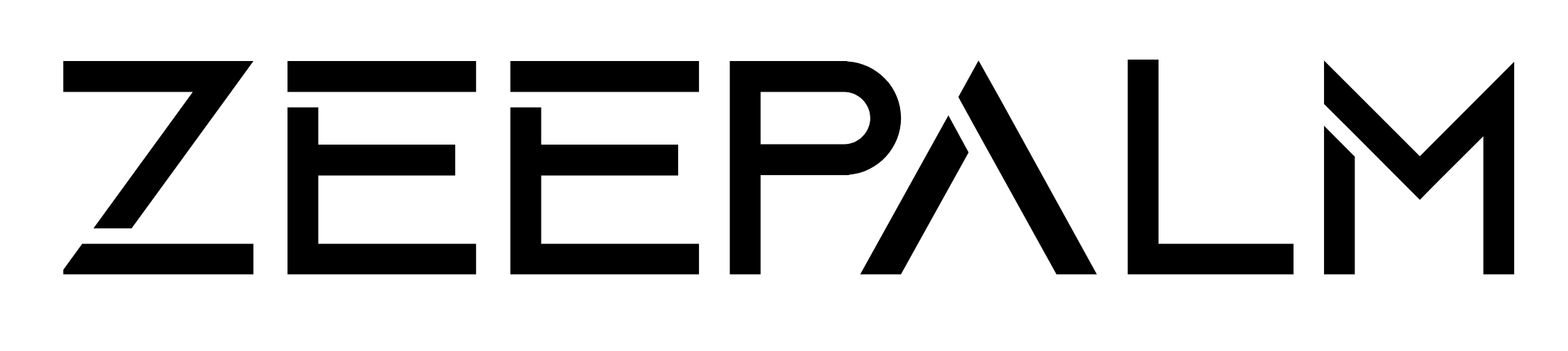Checklist for Mobile CI/CD Pipeline Setup

Want faster mobile app releases with fewer bugs? A well-structured CI/CD pipeline automates building, testing, and deploying apps, saving time and improving quality. Here's how to set one up:
- Start with version control: Use , , or , and follow a clear branching strategy (e.g., main, development, feature, and release branches).
- Standardize environments: Use for Android builds or macOS build agents for iOS to avoid inconsistencies.
- Secure dependencies and credentials: Lock dependency versions and encrypt sensitive data like API keys or signing certificates.
- Pick the right platform: Tools like , , or streamline builds for Android and iOS.
- Automate builds and tests: Use for Android, for iOS, and integrate testing frameworks like , , or .
- Enforce quality checks: Apply static code analysis (e.g., , ) and track code coverage.
- Optimize and document: Cache builds, maintain clear documentation, and monitor performance metrics to keep pipelines efficient.
Why it matters: Automating your mobile CI/CD pipeline reduces errors, speeds up releases, and ensures consistent quality across devices. Ready to build a better pipeline? Read on for detailed steps.
Building a CI/CD pipeline for your mobile app - Peter-John Welcome
Prerequisites and Initial Setup
Laying the groundwork is essential to avoid hiccups and keep your CI/CD pipeline running smoothly.
Version Control System
Platforms like GitHub, GitLab, or Bitbucket are must-haves for a CI/CD pipeline. Version control enables automated builds and helps manage your codebase efficiently.
Stick to a clear branching strategy. For example:
- Use a main branch for production-ready code.
- Maintain a development branch for integrating new features.
- Create feature branches for individual tasks.
- For mobile apps, consider release branches to handle app store submissions, as these often require special attention due to lengthy review processes.
Organizing your repository is equally important, especially for mobile projects. Keep iOS and Android code in separate, well-labeled directories, and place shared resources in a dedicated common folder. This structure helps your CI/CD tools pinpoint changes and trigger the right build processes.
Lastly, align your branching strategy with a consistent development environment to ensure reliable builds.
Development Environment Consistency
Environment mismatches are a common cause of CI/CD failures. Use Docker containers to standardize build environments, ensuring the same tool versions, dependencies, and configurations across all systems.
For iOS development, look into or cloud-based macOS build agents. These options provide consistent environments with up-to-date Xcode versions and iOS simulators, which are critical for smooth builds.
For Android development, containerization is a game-changer. Tools like Docker let you control the Android SDK, Gradle, and Java versions precisely within Docker images.
Cloud services like GitHub Actions, GitLab CI, and also offer consistent build environments, reducing the chances of unexpected failures.
Once your environments are reliable, focus on managing dependencies and credentials securely to keep your pipeline stable.
Dependency and Credential Management
Locking dependencies is crucial for reproducible builds. Commit lock files like Podfile.lock, Package.resolved, or gradle.lock to your repository. For Android projects, avoid dynamic version ranges in build.gradle files - stick to specific version numbers instead of using + symbols.
Securing your credentials is just as important. Never commit sensitive information like API keys, certificates, or passwords directly to your repository. Instead, use encrypted environment variables provided by your CI/CD platform.
For iOS code signing, store your certificates and provisioning profiles securely. Tools like Fastlane Match can help sync these assets across team members and CI/CD systems.
For Android, encode your keystore as an encrypted base64 string. Your build scripts can then decode and use it during the signing process.
Finally, adopt credential rotation policies to update API keys and certificates regularly. Expired credentials are a common source of pipeline failures, so staying proactive can save you a lot of headaches.
Tools and Configuration
To tackle the specific demands of iOS and Android development, you’ll need the right tools and a properly configured setup. These tools streamline automated builds and ensure quality checks are consistently applied.
CI/CD Platforms for Mobile
GitHub Actions is tightly integrated with GitHub, offering macOS and Linux runners for mobile builds. It supports pre-built actions for tasks like Xcode building, Android signing, and deploying apps to stores.
GitLab CI works well in enterprise settings, offering strong security features and self-hosted options. Its Docker integration simplifies Android builds, while shared macOS runners handle iOS builds. The built-in container registry is handy for storing custom build images.
Bitrise is a mobile-focused CI/CD platform with pre-configured workflows for iOS and Android. It supports integrations with various testing services and manages code signing automatically. Its visual workflow editor is beginner-friendly, though it might not offer the depth needed for more complex customizations.
Azure DevOps integrates seamlessly with Microsoft tools and provides hosted macOS agents for iOS builds. It excels in artifact management and release pipelines, making it a great choice for teams already using Microsoft's ecosystem.
CircleCI is known for fast builds, thanks to caching and parallelism. Its reusable configuration packages, known as "orbs", include mobile-specific setups to simplify initial configuration.
When choosing a platform, think about your team’s existing tools, budget, and specific needs. Keep in mind that iOS builds require macOS environments, which can increase costs, while Android builds can run more affordably on Linux systems.
Once your CI/CD platform is selected, the next step is configuring build automation for Android and iOS.
Build Automation for Android and iOS
Android build automation revolves around Gradle, the official build system. Configure build.gradle files to manage build variants, signing configurations, and dependencies. The Gradle wrapper (gradlew) ensures consistent versions across environments.
Set up build variants for different environments like development, staging, and production. Each variant should have unique application IDs, API endpoints, and signing settings. Sensitive details like keystore passwords should be stored securely using environment variables, with your CI/CD platform encrypting them.
iOS build automation depends on Xcode’s command-line tools and Fastlane. Fastlane allows you to automate tasks like building, testing, and deployment. Define workflows, or "lanes", for specific tasks - such as running tests, creating release builds, or deploying to the App Store or TestFlight. Use Fastlane’s gym for building and pilot for TestFlight uploads.
Code signing for iOS can be tricky. Fastlane Match simplifies this by securely storing certificates and provisioning profiles in a Git repository, making them accessible to team members and CI/CD systems. Addressing code signing early in your setup can save headaches later.
Both platforms benefit from caching strategies. For Android, cache Gradle dependencies and lock SDK, Gradle, and Java versions using Docker. For iOS, cache derived data to cut down build times. These optimizations can reduce build times from over 10 minutes to just 3-5 minutes for incremental builds.
Next, add robust testing and static code analysis to maintain high code quality.
Testing Frameworks and Static Code Analysis
For Android testing, use JUnit for unit tests, Espresso for integration tests, and UI tests on emulators or devices. Configure your CI/CD pipeline to run unit tests first (as they’re the fastest), followed by integration and UI tests.
Cloud-based testing platforms like and are invaluable for testing on real devices. They allow you to run Espresso tests across various Android versions and screen sizes, catching issues that emulators might miss.
iOS testing leverages XCTest for unit and UI tests, with XCUITest handling automated UI testing. Your pipeline should run tests on multiple iOS simulator versions, focusing on the latest and minimum supported versions.
For both platforms, ensure test result reporting is integrated into your CI/CD platform. Most platforms support JUnit XML format, making it easy to view test results in build logs and receive alerts for failures.
Static code analysis ensures code quality by catching issues early. SonarQube offers comprehensive checks for both Android and iOS projects, identifying code smells, security flaws, and maintainability concerns.
For Android, integrate Android Lint to detect platform-specific issues like missing translations, unused resources, or API compatibility problems. You can even customize lint rules to align with your team’s coding standards.
For iOS, SwiftLint enforces Swift style guidelines and highlights common errors. Both tools can fail builds when critical issues arise, ensuring quality standards are upheld.
Add code coverage reporting to measure how much of your code is tested. Use for Android and Xcode’s built-in tools for iOS. Focus on meaningful coverage by prioritizing critical business logic and user flows over achieving high percentages.
To maintain speed, configure analysis tools to run alongside your builds and cache results to avoid re-checking unchanged code. This keeps your pipeline efficient while ensuring thorough quality checks.
Mobile CI/CD Pipeline Checklist
Here’s a streamlined checklist to guide you through setting up your mobile CI/CD pipeline effectively.
Set Up Version Control
- Establish a clear branching strategy, including main, development, feature, and release branches.
- Organize your repository to separate iOS and Android code into distinct directories.
- Commit dependency lock files (like Podfile.lock, Package.resolved, and gradle.lock) to guarantee consistent builds.
Select and Configure a CI/CD Platform
- Pick a CI/CD platform that supports both iOS (with macOS runners) and Android builds.
- Securely set up encrypted environment variables for API keys, certificates, and passwords.
- Enable build caching to improve pipeline speed and efficiency.
Automate Builds and Testing
Set up dedicated build jobs for Android and iOS using tools like , CircleCI, Bitrise, , or GitHub Actions, ensuring compatibility with each platform's environment.
- For Android builds: Configure Android SDKs and dependencies. Use Gradle for building and apply multi-stage Docker builds to reduce image size.
- For iOS builds: Install necessary iOS libraries such as and streamline code signing with Fastlane to handle provisioning profiles and certificates.
Once builds and tests are complete, move on to deployment and monitoring.
Implement Static Code Analysis
- Use SonarQube for overall code quality checks.
- Configure Android Lint to address platform-specific issues.
- Apply SwiftLint to enforce Swift style guidelines for iOS.
- Add code coverage reporting with tools like JaCoCo (for Android) and Xcode (for iOS).
Automate Deployment and Monitor Pipeline Health
- Set up logging to ensure clear visibility into the pipeline and simplify troubleshooting.
- Use dynamic dashboards to track key metrics and maintain consistent environments (development, staging, production) to avoid configuration mismatches.
- Configure automated alerts for failures or anomalies in the pipeline.
- Version your artifacts once and promote them across environments.
- Keep detailed documentation of the pipeline configuration to support team collaboration and ongoing improvements.
sbb-itb-8abf120
Best Practices and Optimization Tips
Automation and Speed Optimization
To keep your pipeline running smoothly and quickly, focus on running Android and iOS builds, tests, and analyses at the same time. This cuts down on the total time needed for the pipeline to complete.
Make use of caching to save time. For example:
- Cache Docker images, compiled binaries, and test artifacts.
- For Android, cache the .gradle directory.
- For iOS, cache derived data and CocoaPods installations. Remember to invalidate caches when dependencies change to ensure accuracy.
Pre-configured images with popular SDKs and tools can eliminate the need for repetitive setup tasks. Build matrices can also help you test multiple configurations simultaneously, saving even more time.
Additionally, configure incremental builds so that only the modules that have been updated are recompiled. This approach significantly speeds up the process.
These techniques not only make builds faster but also foster better collaboration, which ties into the onboarding practices outlined below.
Documentation and Team Onboarding
Keep your documentation . Each pipeline step should be explained, including why it exists and how to troubleshoot common issues.
Create concise runbooks tailored for developers, DevOps, and QA teams. These guides should simplify testing, configuration, and troubleshooting efforts.
To avoid the dreaded "it works on my machine" problem, maintain environment parity documentation. This should clearly outline the differences between development, staging, and production environments, ensuring everyone is on the same page.
By following these steps, your team can resolve issues quickly and scale efficiently, aligning with broader CI/CD goals.
Regular Maintenance and Updates
Once automation and documentation are in place, regular upkeep is essential for long-term success.
- Audit dependencies frequently to avoid outdated packages and potential security vulnerabilities.
- Automate the rotation of certificates and credentials to prevent expiration-related disruptions.
- Keep an eye on pipeline performance metrics. Set up alerts for any signs of trouble, such as slower build times or higher failure rates. Key metrics to monitor include average build duration, test pass rates, and deployment frequency. If build times start to climb, check for causes like expanded test suites or infrastructure changes.
Lastly, schedule periodic end-to-end pipeline health checks. These should include rollback tests and be conducted during low-traffic periods to minimize disruptions. Regular maintenance ensures your pipeline remains reliable and efficient over time.
Conclusion
A mobile CI/CD pipeline reshapes how apps are delivered, turning what used to be a manual, time-consuming process into a streamlined, automated system. With this shift, teams can push updates weekly instead of monthly, keeping pace with user demands and market trends.
By adopting a well-structured mobile CI/CD pipeline, teams have reported impressive results: up to 50% faster release cycles, a 30% drop in post-release bugs, and the ability to catch up to 80% of bugs through automated testing before production. These numbers highlight how automation leads to more stable apps and a better experience for users.
Gone are the days of manual builds and limited, error-prone testing. Modern pipelines handle these tasks automatically, freeing developers to focus on creating new features instead of wrestling with deployment hurdles. Automation also ensures consistency across environments, eliminating the notorious "it works on my machine" problem. Whether on a developer’s laptop, a colleague’s setup, or a production server, builds behave the same, saving valuable debugging time.
In addition to speeding up delivery, these pipelines strengthen quality assurance. Automated testing, static code analysis, and continuous monitoring work together as safety nets, catching issues early and reducing disruptions in production. This proactive approach lowers the mean time to recovery and ensures smoother operations.
To measure the success of a CI/CD pipeline, track key metrics like build and deployment frequency, mean time to recovery, test coverage, and build success rates. These indicators provide insights into how effectively the pipeline is performing.
Mobile development comes with its own set of challenges - dual-platform builds, expiring certificates, and the need to test across a wide range of devices. Automation simplifies these complexities, ensuring thorough and consistent testing while managing platform-specific requirements.
Investing in a mobile CI/CD pipeline isn’t just about speeding up processes; it’s about boosting productivity, improving app quality, and shortening time-to-market. Teams that commit to automation, maintain consistency, and prioritize quality assurance are well-positioned to deliver outstanding mobile experiences. By following the best practices outlined earlier, these benefits can be fully realized, making an efficient mobile CI/CD strategy the backbone of successful app development.
About
Building efficient mobile CI/CD pipelines requires a solid grasp of technical know-how and a knack for streamlining processes. At Zee Palm, we bring over 10 years of hands-on experience and a portfolio of 100+ completed projects to help businesses simplify and enhance their mobile app development workflows.
Our team of 13 skilled professionals, including 10+ seasoned developers, specializes in crafting tailored CI/CD solutions across various industries. With 70+ happy clients, we've successfully implemented automated pipelines that cut deployment times and boost app quality. This blend of expertise enables us to tackle the evolving challenges of modern mobile CI/CD systems.
What sets us apart is the breadth of our experience. From AI and SaaS to healthcare apps, EdTech platforms, Web3 blockchain, social media solutions, and IoT, we’ve worked across a wide range of industries. This diverse background equips us to meet the unique CI/CD demands that each sector presents.
Our mobile app developers focus on , keeping up with the latest trends and technologies. We ensure our team is well-versed in , enabling us to solve complex automation challenges with confidence.
Whether you're developing a healthcare app with strict compliance requirements, an AI-powered SaaS platform with intricate deployment needs, or an IoT solution requiring smooth integration across multiple environments, we have the know-how to create and implement CI/CD pipelines tailored to your goals. Our emphasis on scalability, long-term maintenance, and optimization ensures your CI/CD infrastructure evolves alongside your business, consistently delivering results.
Ready to transform your mobile development process? Visit to discover CI/CD solutions designed to accelerate delivery and maintain top-notch quality.
FAQs
What are the main advantages of using a CI/CD pipeline for mobile app development?
Using a CI/CD pipeline in mobile app development simplifies the workflow by automating essential tasks like building, testing, and deploying your app. This approach speeds up delivery while catching bugs and integration issues early, which leads to better code quality and shorter development cycles.
Automation reduces the chance of human error, encourages smoother collaboration among team members, and ensures dependable, consistent releases. By adopting this method, teams can respond quickly to market needs, roll out new features faster, and uphold high-quality standards - all contributing to an improved user experience.
How can I keep my app's credentials and dependencies secure in a CI/CD pipeline?
When working with a CI/CD pipeline, safeguarding your app's credentials and dependencies is essential. Hardcoding sensitive information is a risky practice, so opt for secure storage methods like encrypted environment variables or dedicated secret management tools. Always ensure secrets are encrypted both during transit and while stored to enhance their security.
It's also a good idea to rotate secrets frequently and implement role-based access control (RBAC) to restrict access to only those who genuinely need it. To further reduce the chances of exposure, inject secrets dynamically at runtime instead of embedding them in your code or repositories.
What should I look for in a CI/CD platform for developing iOS and Android apps?
When choosing a CI/CD platform for developing iOS and Android apps, it’s important to focus on tools that support cross-platform workflows and integrate smoothly with popular frameworks like Flutter, React Native, or native development environments. Look for platforms that are compatible with both operating systems, simplify automation, support multiple programming languages, and offer user-friendly features like graphical workflow builders or built-in testing tools.
It’s also crucial that the platform works well with automation frameworks like Espresso for Android and XCUITest for iOS. These integrations make it easier to incorporate testing directly into your pipeline. Ultimately, the platform you select should align with your team's specific workflows and project goals, ensuring a smoother development and deployment process.