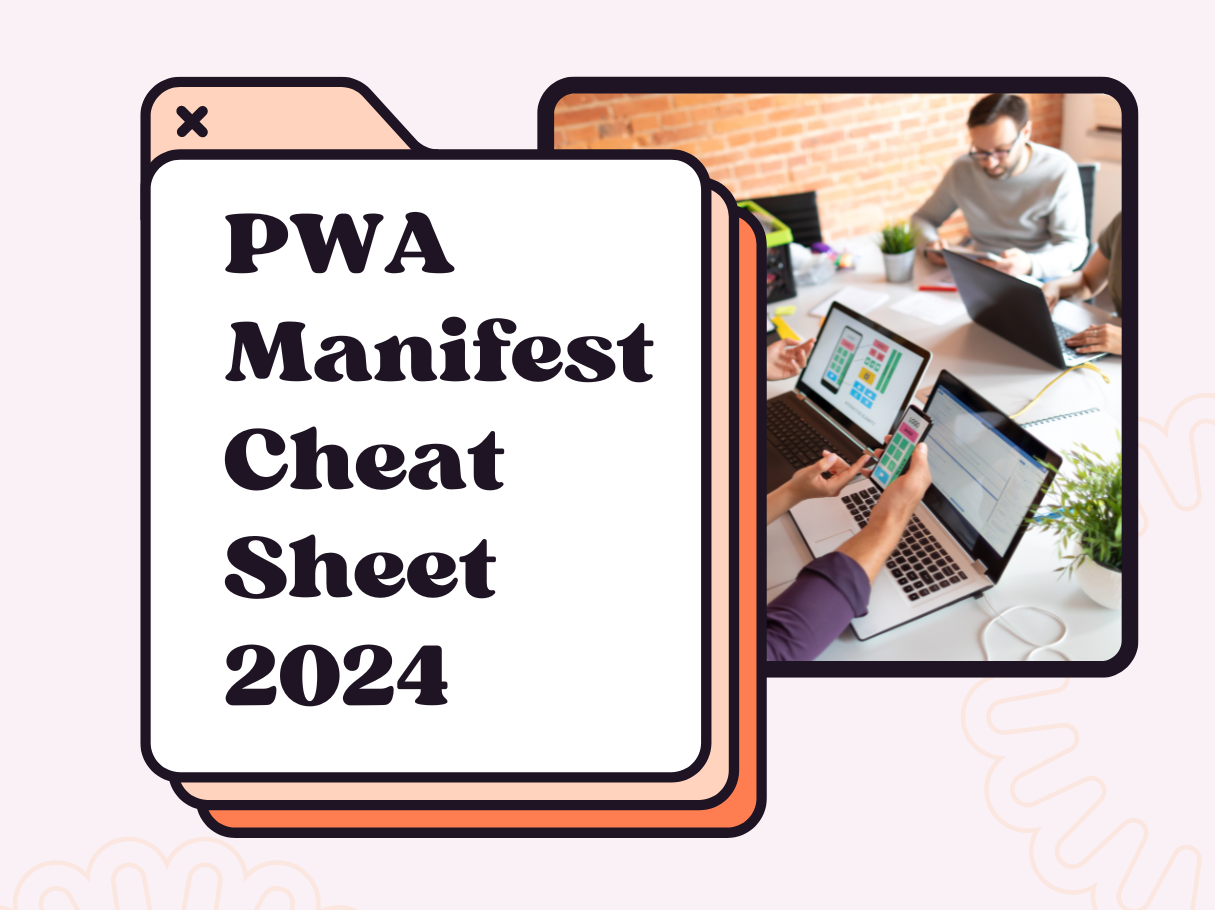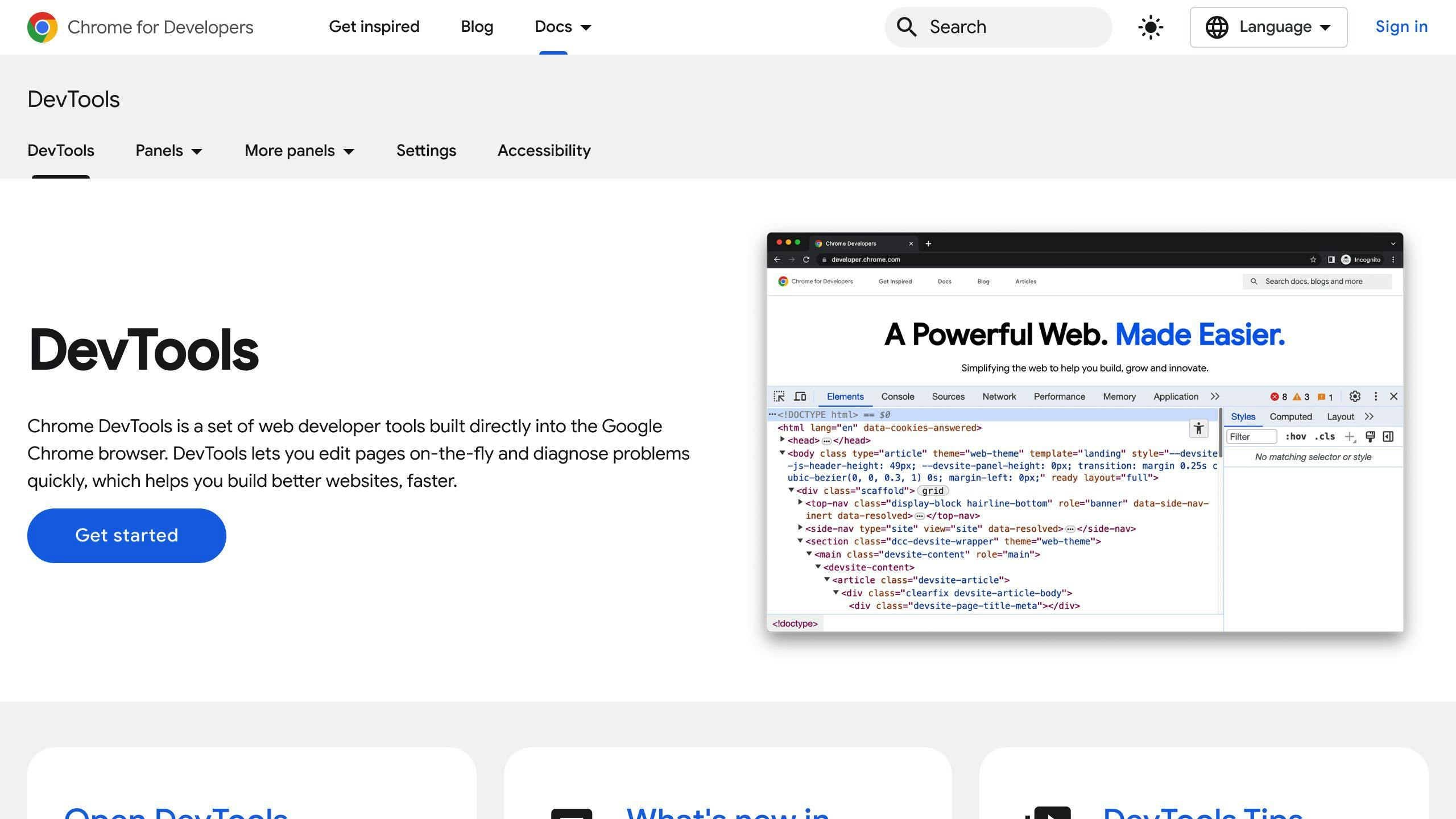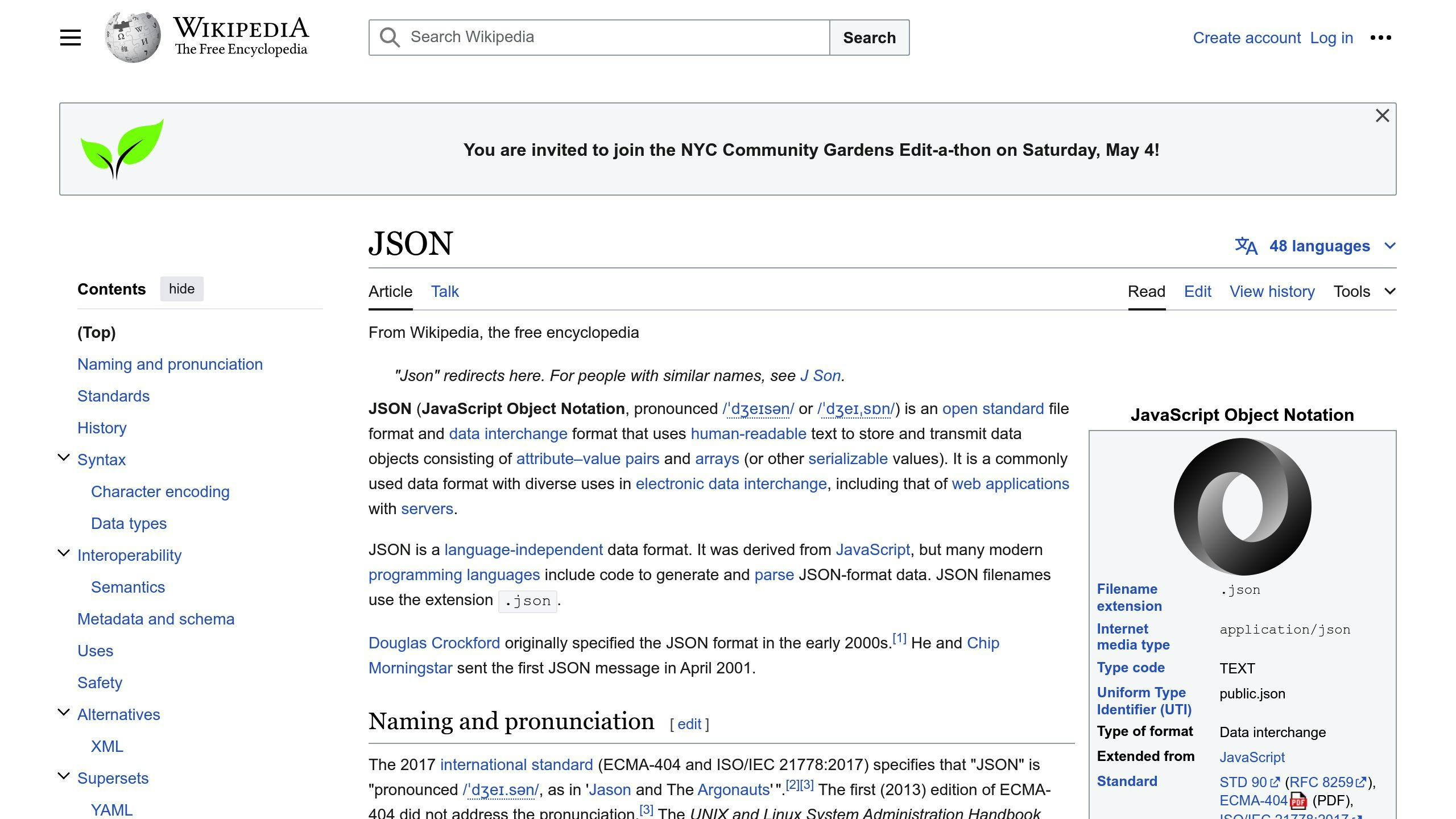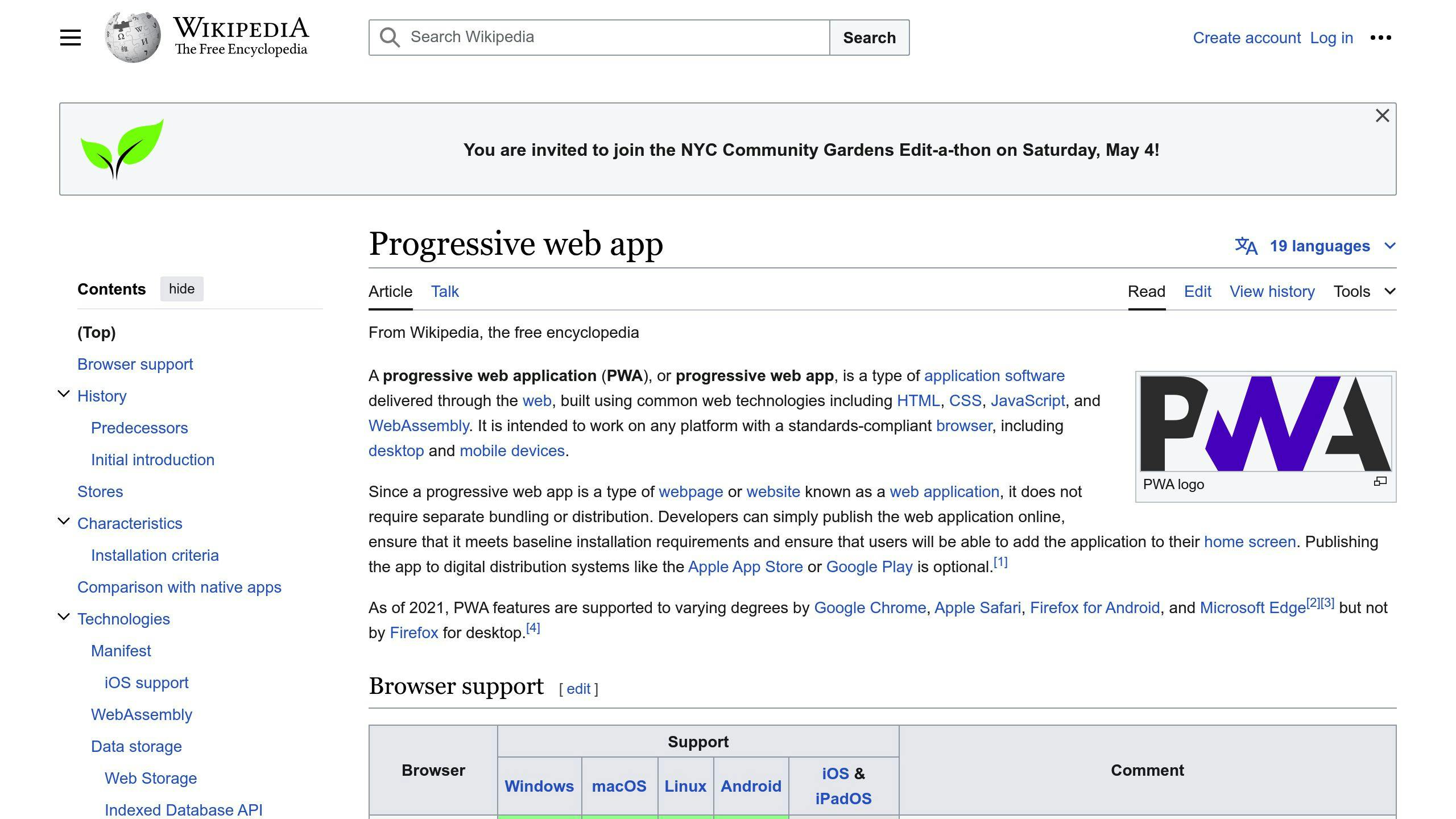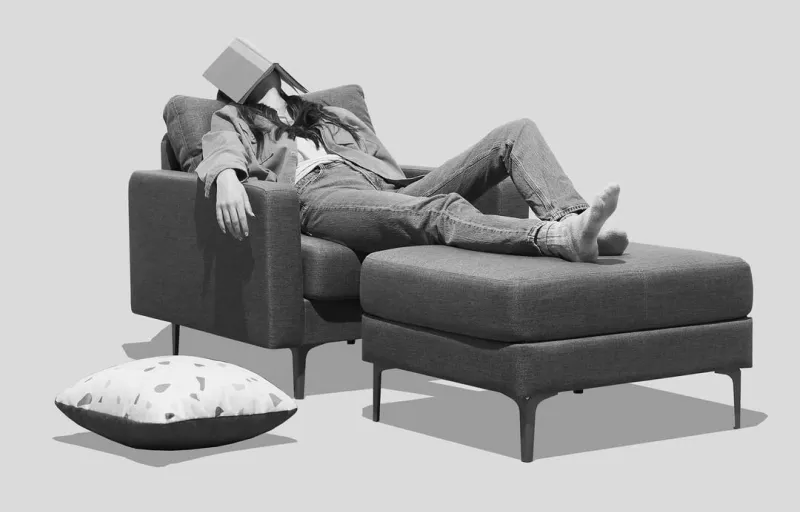Launching a mobile app in 2024? Here's what you need to know to stand out among millions. We'll cover:
- Key Deployment Steps: From app design and testing to making your app easy to find in stores.
- Best Practices for Deployment: Including code review, security audits, and performance testing.
- Deployment Strategies: Pros and cons of recreate, rolling, blue/green, canary, and shadow deployment.
- Automation: How CI/CD pipelines can streamline your deployment process.
- Post-Deployment: Importance of monitoring, analytics, and continuous improvement.
- Case Studies: Real-world examples of successful app deployments.
Whether it's your first launch or an update, this guide offers practical advice to increase downloads, user engagement, and revenue. Ready to make your app a success? Let's dive in.
What is Mobile App Deployment?
Mobile app deployment is about getting your app out there for people to use. It means putting your finished app into app stores like those for Android and iOS, so anyone can download and start using it. Here's what's involved:
- Setting up the support system and servers for your app so it can handle many users
- Preparing the app for different types of phones and operating systems
- Following all the rules set by app stores
- Submitting your app for review and waiting for it to be approved
- Finally, making your app available for people to find and download
It's the step that comes after all the designing and testing, letting your app meet its audience.
Importance of Deployment Stage
Getting your app into the hands of users is crucial. If it's not done right, your app might not:
- Be found by the people you want to reach
- Look appealing enough to download
- Work as users expect, making them happy
- Have all the cool features you've promised
And if these things don't happen, you might not see:
- Lots of downloads
- People sticking around and using the app
- The money you hoped to make
Doing deployment well means you can keep track of how many people are downloading your app, how many keep using it, and how much money you're making.
Deployment Environments
Before your app gets to the public, it goes through different stages:
- Development - Where the app is built and first tested
- Testing - Where the app is checked for any issues
- Staging - A final check in an environment that's just like the real deal
- Production - When your app is live and available for everyone
Each stage is important for making sure your app works perfectly when someone downloads it. By carefully moving your app through these stages, you make sure it's ready for the real world.
Pre-Deployment Checklist
Before you launch your app, it's super important to go through a checklist to catch any problems. This can help stop bad reviews and users getting upset if something's wrong. Here's what you should look at:
Code Review
- Go over your code carefully to find any bugs, stuff you don't need anymore, or things that could slow your app down.
- Make sure all the parts of your app look good and work right on different phone sizes.
- Update any old parts of your app that depend on other software to work.
- Set up tools to tell you when something crashes or goes wrong.
Security Audits
- Test your app to make sure it's safe from hackers.
- Check how your app keeps user data safe. Make sure it's encrypted and only the right people can see it, especially if it's sensitive info.
- Make sure your app follows the rules for protecting user data and making your app accessible to everyone, depending on where your users are.
Performance Testing
- Run tests to see how your app handles a lot of users at once.
- Make sure your app works well even on cheaper phones or slow internet.
- Look for any issues that cause your app to use too much memory, drain the battery quickly, or crash after being used for a while.
- Keep an eye on how often your app crashes during tests. You want this to happen less than 1% of the time.
Taking the time to really check and test your app before it goes live can make a big difference. Skipping this step can lead to big headaches later when you have to fix problems that make users unhappy. Plan your testing well to catch the biggest issues before anyone else does.
Deployment Strategies
Let's look at five common ways to release your app - recreate, rolling, blue/green, canary, and shadow. We'll talk about what's good and what's not so good about each one to help you decide which method fits your app and business best.
Recreate Deployment
With the recreate strategy, you turn off the old version of your app and start the new one from zero.
ProsConsKeeps code tidyYour app won't work for a bit during the switchEasy to see what's happeningOnly works one update at a time
This method is best for apps that are simple or don't have a lot of users yet.
Rolling Deployment
Rolling deployment gradually replaces parts of the old app with the new version. You can adjust how fast this happens.
ProsConsLess time when the app isn't workingSetting it up can be trickyYou can watch and adjust easilyGoing back to the old version takes time
It's good for important apps that need to keep running all the time.
Blue/Green Deployment
This method has two identical setups: one is called blue and the other green. You update one while the other one keeps running.
ProsConsSwitching doesn't stop your appNeeds twice the usual resourcesEasy to go back if neededSetting it up is complicated
It's great for making updates without any downtime.
Canary Deployment
Canary deployment first releases the new version to just a few users. If all goes well, everyone else gets it too.
ProsConsQuick feedback from usersTakes longer to reach everyoneLess riskyNeeds a complex setup
This method is perfect for testing how new features perform with real users before a full launch.
Shadow Deployment
Shadow deployment runs the old and new versions at the same time. The new one is in 'shadow mode'.
ProsConsEasy to go back if neededUses a lot of resourcesCan gradually introduce the new versionHard to analyze data from the new version
This way, you can compare the old and new versions under real conditions.
Picking the right way to release your software can make updates smoother. The best choice depends on your app, what your setup is like, who's on your team, and what you're aiming to achieve.
Automation in Deployment
Making app deployment automatic through CI/CD pipelines is a big deal for getting apps out quickly and efficiently in 2024. These pipelines set up a system where your app is automatically built, tested, and sent out every time you make changes to the code.
Benefits of Automated Deployment
Going automatic has lots of perks:
- Faster release cycles - You can push out new stuff or fixes super quickly because it's all done without manual work. This means you can make users happy by responding to their feedback swiftly.
- Fewer errors - The system checks for problems before they bother users. It looks at everything from how the app looks and works to security issues.
- Improved reliability and uptime - With automatic checks, if something goes wrong, it gets spotted and fixed faster.
- Consistency - Every release goes through the same steps, so there's less chance of mistakes.
- More time for innovation - Developers have more time to work on new ideas instead of boring, repetitive tasks.
CI/CD Tools
Here are some tools that help with automatic deployment:
- Jenkins - A very flexible tool that works well with others.
- CircleCI - Great for teams that use GitHub, it's all online.
- Travis CI - Another good choice for GitHub users, easy to start with.
- GitLab CI - Comes with GitLab, so no extra setup needed.
- GitHub Actions - Built into GitHub, making it super integrated.
These tools help run automatic checks, tests, and deployments when you change your code. You set up the rules for when and how this happens.
Tips for Automated Deployment
Here are some pointers for setting up automatic deployment:
- Start with small steps, add more automation as you go
- Test your automatic steps thoroughly before you rely on them
- Keep an eye on how well your setup is working and fix any issues
- Test changes in a separate area before going live
- Have a way to undo changes if something goes wrong
- Make sure your system checks for security issues on its own
- Set up alerts for important events
- Write down how things should work so everyone knows
Following these steps will help keep your app updates smooth and efficient.
Post-Deployment Best Practices
Monitoring and Analytics
After you launch your app, it's really important to keep an eye on how it's doing. Use tools that can show you stuff like:
- User engagement - Check how long people stay in your app, which parts they use the most, and what they like. This helps you see what's working and what's not.
- User retention - Keep track of how many people come back to your app after they've downloaded it. If lots of people keep using your app, that means they like it.
- Crash rate - Pay attention to how often your app stops working. You want this to happen very rarely. If your app crashes a lot, you need to figure out why and fix it.
- Revenue metrics - If your app makes money through sales or in-app purchases, watch how much you're earning. If you're not hitting your goals, think about why and what you can do about it.
Watching these things closely helps you make smart decisions on how to make your app better.
User Feedback Collection
Listening to what users say about your app is super important for making it better:
- In-app surveys - Ask users what they think while they're using your app. Make it short and sweet, and maybe offer a little thank you for their time.
- App store reviews - Encourage people to leave reviews and pay attention to what they say. Always reply nicely.
- Social listening - Keep an eye on what people are saying about your app on social media. Join in the conversation when it makes sense.
- Support tickets - Look at the questions and problems people have when they contact support. This can show you what needs fixing.
Take what people tell you seriously and use it to make your app even better.
Continuous Improvement
Launching your app is just the start. To really do well, you need to keep making it better:
- Plan regular releases - Decide on a schedule (like every month or every three months) to update your app. This helps you keep making small improvements.
- Prioritize user-centricity - Always think about making your users happy. This will help you build a loyal base of users.
- Monitor landscape changes - Stay up to date with new trends and technology that could affect your app. Be ready to change things up if you need to.
- Refine strategies - Keep looking at how your marketing and money-making strategies are doing. Put your effort and resources into what's working best.
Keeping your app fresh and up to date is key to staying ahead in the busy app market.
sbb-itb-8abf120
Choosing the Right Deployment Strategy
Picking the best way to launch your app updates might seem a bit daunting, but if you think about a few important things, it'll be easier to decide. Here's how to choose the right method based on what your app does, how many people use it, how often you update it, and a few other factors.
Key Selection Criteria
When choosing how to deploy your app, consider these points:
- App complexity - Simple apps can go with straightforward methods, while more complex ones need something more robust to lower risks.
- User base size - If not a lot of people use your app, you have more wiggle room. But with a lot of users, you want to avoid any downtime.
- Release frequency - If you update a lot, you'll want a quicker method. Less frequent updates can afford a slower approach.
- Team skills - Pick a method that your team can handle.
- Infrastructure - Some strategies need more tech power and resources than others.
- Costs - You'll have to balance how fast you want to go with how much you want to spend.
Deployment Selection Matrix
Here's a quick guide to help you pick a strategy based on different factors:
StrategyApp ComplexityUser Base SizeRelease FrequencyTeam SkillsInfrastructure NeedsCostRecreateSimpleAnyLowBasicLowLowRollingMediumSmall to mediumMediumIntermediateMediumMediumBlue/greenMedium to complexMedium to largeHighAdvancedHighHighCanaryMedium to complexLargeHighAdvancedHighHighShadowComplexLargeHighAdvancedVery highVery high
Key Recommendations
Based on what we've talked about, here are some suggestions:
- Recreate - Works well for simple apps that can afford a little downtime during updates.
- Rolling - A solid choice for apps that get updated often but don't need to be up 24/7.
- Blue/green - Great for very important apps that can't have any downtime.
- Canary - Good for slowly rolling out updates to complex apps to see how they do.
- Shadow - Best for testing new versions of very complex apps without affecting the current version.
Choosing the right way to update your app is crucial for smooth and efficient releases. Take a good look at your app and match it against the criteria we've laid out to pick the best strategy. Try the ones you're considering first before fully committing to them.
Case Studies
Here are two stories about companies that did a great job launching updates for their mobile apps using methods we've just talked about.
Food Delivery App Uses Canary Deployment
A company called Delicio, which delivers food, wanted to update their iPhone app. This update was a big deal because it changed how the app looked and added new things like group orders and tracking your delivery.
They decided to use a method called canary deployment. This means they first let a small group of users try the new version. They chose 5% of their users in one city to start. They watched closely to see how these users reacted, especially on older iPhone models where they noticed some problems.
After fixing these issues, they let 15% of their users try the updated app. They focused on places with lots of older iPhones. When everything seemed fine, they slowly made the update available to everyone over a month. This careful approach helped them avoid big problems when everyone started using the new version.
Blue/Green Deployment for Rideshare App
A company called Drivo, which offers rides on demand, was updating their Android app to make it 50% faster. They needed to do this without stopping their service, as lots of people use it every day.
They chose a method called blue/green deployment. They made two identical setups: one with the old app (blue) and one with the new app (green). Then, they slowly moved users from the blue setup to the green one, watching carefully to make sure everything worked well.
Once they were sure the green setup was working perfectly with all the users, they stopped using the blue setup. This way, they updated their app without any interruptions, and customers didn't even notice the change.
Both of these methods, canary and blue/green deployment, helped these companies update their apps smoothly without causing problems for their users.
Conclusion
When you're getting a mobile app ready to launch, you need to think and act smart from the start to the finish. You've got to make sure your app looks good, works well, and can be found easily. Here are the main points to remember:
- Make your app easy and fun to use, and make sure it looks great.
- Test your app a lot before you launch it, checking for any problems or glitches.
- Pick the right way to release your app based on how complex it is and how many people might use it.
- Use automation to help you release updates quickly and without too much hassle.
- After your app is out, keep an eye on how it's doing and listen to what users say to make it even better.
- Keep your app fresh with regular updates and fixes.
Putting in the work upfront can really help your app succeed in the long run. If you're finding it tough, think about working with a company that specializes in making apps. They know all the tricks and can help you avoid common mistakes.
Remember, launching your app is just the beginning. You've got to keep improving it based on what your users like and don't like. Also, stay up-to-date with new trends so you can keep your app interesting. If you stick with it, your app has a great chance of doing well in the busy world of mobile apps.
FAQs
Here are some common questions and straightforward answers about getting your mobile app ready and out there:
What are the main challenges with app deployment?
Some big hurdles include:
- Making sure your app works well on different phones and operating systems
- Following the rules of app stores
- Rolling out updates carefully to avoid big problems
- Keeping an eye on your app to spot any issues quickly
- Being ready to fix any crashes or problems fast
What tools do I need for deploying my app?
You'll need some key tools like:
- Android Studio or Xcode for building and checking your app
- Emulators to see how your app looks on different devices
- CI/CD tools for automatic testing and updates
- Tools to tell you when something goes wrong in your app
- Services that let you test your app with real users before fully launching
How much does it cost to deploy an app?
The cost varies based on:
- How complex your app is behind the scenes
- Any fees you need to pay to app stores
- Money you plan to spend on getting the word out
- Regular costs for things like hosting and customer support
A simple launch might cost a few thousand dollars, but more complex apps or those with a big marketing plan can cost a lot more.
How long does it take to deploy an app update?
With automatic tools (CI/CD), updates can be out in a few hours or days. Without these tools, it might take weeks or even months because of testing and waiting for app store approval. Fixing any crashes or problems can add more time.
How often you update depends on what your app needs and what your users want.