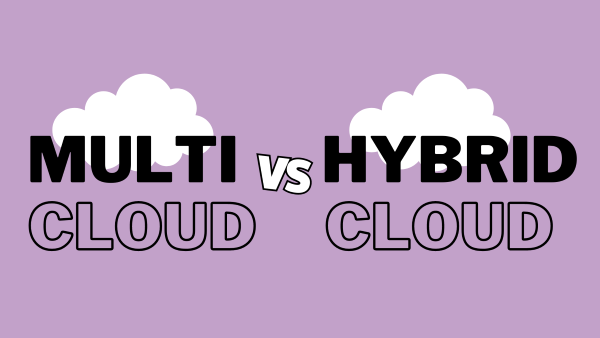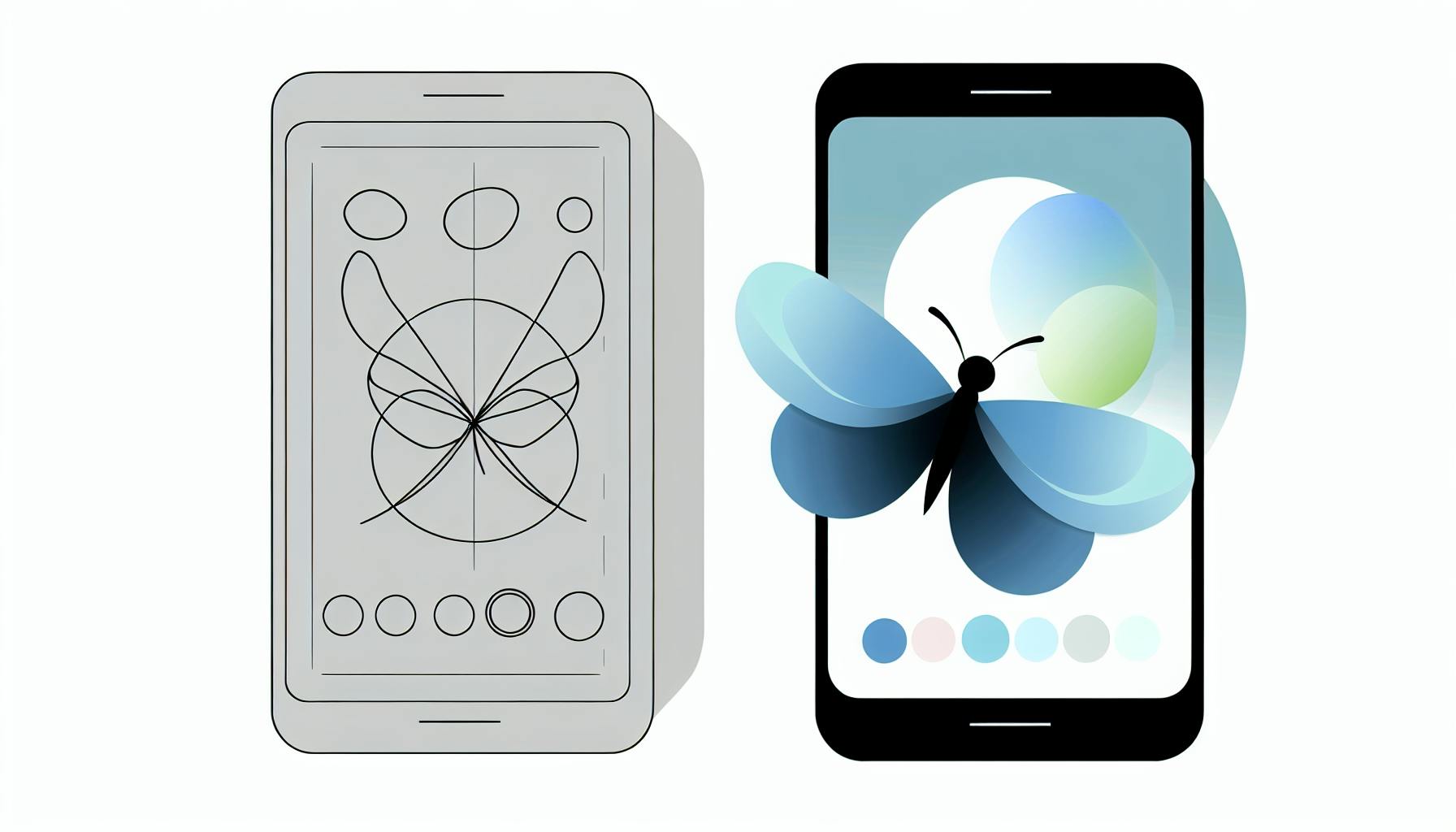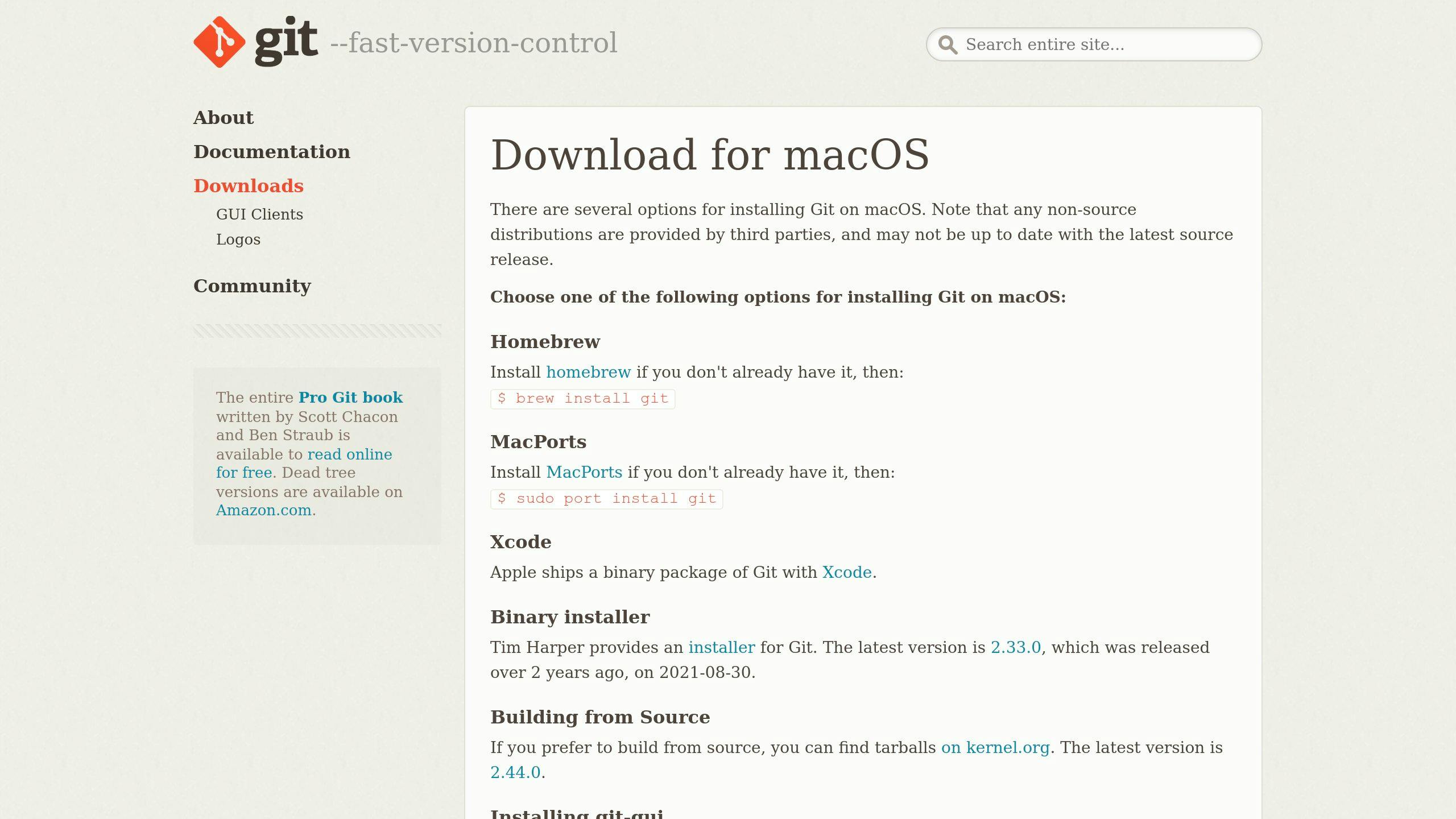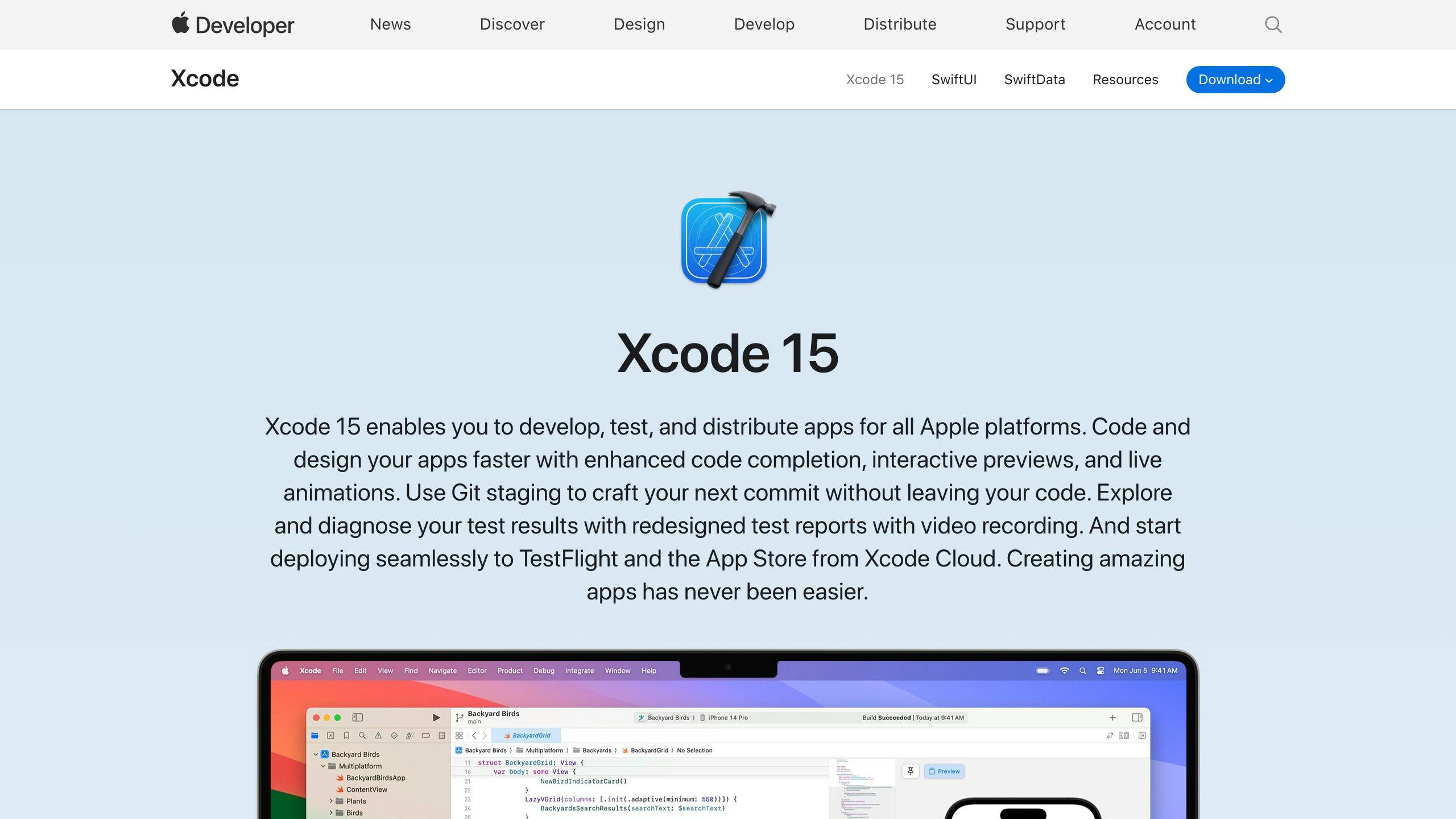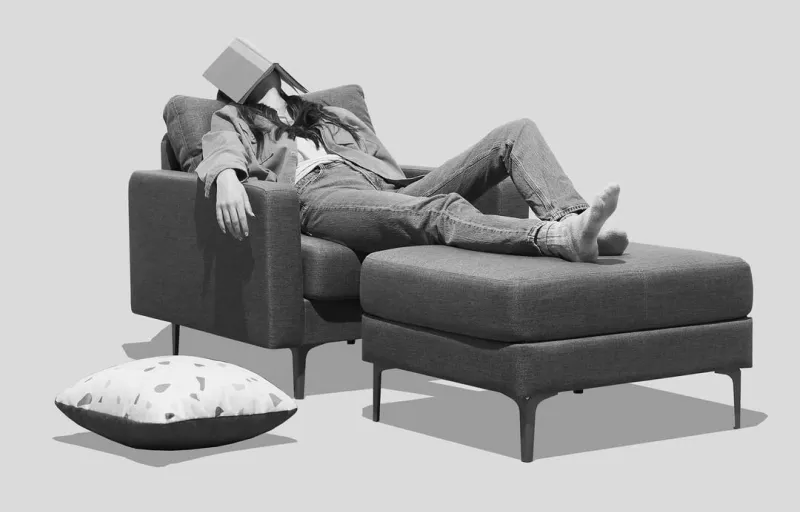Keyword optimization is crucial for improving your iOS app's visibility and downloads in the App Store. This guide covers:
- Understanding how the App Store ranking algorithm works and the key factors that influence app visibility, including keyword relevance, user engagement, and metadata optimization
- Effectively using the 100-character keyword field to specify relevant keywords and phrases that describe your app
- Finding the right keywords by analyzing current trends, evaluating competitors, identifying market gaps, and incorporating user feedback
- Strategically integrating keywords into your app's title, subtitle, description, and metadata while following best practices
- Measuring and improving keyword performance through tracking systems, regular metadata updates, and utilizing Apple Search Ads
- Reaching global markets by localizing your app's metadata, including keywords, to adapt to various regional markets
- Common keyword optimization mistakes to avoid, such as keyword stuffing, ignoring long-tail keywords, and failing to update keywords regularly
- Essential ASO tools for keyword research, optimization, and tracking, including App Radar, Keywordtool.io, SearchMan, and Apple's App Store Connect
- Future-proofing your keyword strategy by monitoring performance, keeping your keywords fresh, and balancing optimization with user experience
By following the tactics outlined in this guide, you can optimize your app's keywords, improve visibility in the App Store, and drive more downloads for your iOS app.
How the App Store Ranking Works
The App Store ranking is a complex algorithm that determines the visibility and order of apps in search results and top charts. While Apple keeps the exact formula a secret, experts have identified several key factors that influence app ranking.
Relevance to User Queries
The App Store algorithm prioritizes apps that closely match a user's search query. This includes:
- Keyword relevance: How well do the app's keywords match the search query?
- App name and subtitle: Does the app's name and subtitle contain relevant keywords?
- Description and metadata: Does the app's description and metadata accurately reflect its functionality and features?
User Interaction and Engagement
User behavior plays a significant role in app ranking. The algorithm considers:
- Downloads and installs: How many users are downloading and installing the app?
- Ratings and reviews: What are users saying about the app, and how many ratings and reviews does it have?
- User retention: How long do users keep the app installed, and how often do they use it?
Metadata Optimization
The way an app presents itself in the App Store also impacts its ranking. This includes:
FactorDescriptionKeyword optimizationAre the app's keywords strategically placed in its metadata?App icon and screenshotsDo the app's visuals effectively communicate its value and functionality?Category and subcategoryIs the app correctly categorized, and does it target a specific niche or audience?
By understanding these factors, developers can optimize their app's visibility and ranking in the App Store, increasing its chances of success.
Using the Keyword Field Effectively
The iOS keyword field is a crucial component of App Store Optimization (ASO), allowing developers to specify relevant keywords or phrases that describe their app. These keywords help the App Store's search algorithm understand the nature and purpose of the app, improving its discoverability when users search for related terms.
Understanding the iOS Keyword Field
The keyword field is a section in App Store Connect where developers can input up to 100 alphanumeric characters, including spaces and commas. Note that this field is not visible to users, but it's used by the App Store's search algorithm to index and rank apps.
Best Practices for Using the Keyword Field
To maximize the effectiveness of the keyword field, follow these guidelines:
- Choose relevant and descriptive keywords: Select keywords that accurately describe your app's functionality, features, and purpose.
- Avoid keyword duplication: Don't repeat keywords within the field, as this won't improve your app's ranking.
- Use commas to separate keywords: Separate each keyword or phrase with a comma, without using spaces.
- Avoid special characters and punctuation: Refrain from using special characters, punctuation, or trademarked terms, unless they're essential to your app's functionality or branding.
- Don't use brand names or trademarks: Avoid using brand names or trademarks that aren't directly related to your app.
Common Mistakes to Avoid
Some common mistakes to avoid when using the keyword field include:
MistakeDescriptionKeyword stuffingAvoid overloading the keyword field with irrelevant or repeated keywords.Using banned termsRefrain from using keywords that are prohibited by Apple's guidelines.Not updating keywordsFailing to regularly update and refine your keywords can lead to stagnation in app ranking and visibility.
By understanding the iOS keyword field and following these guidelines, you can optimize your app's visibility and ranking in the App Store.
Finding the Right Keywords for iOS Apps
Finding the right keywords for your iOS app is crucial for App Store Optimization (ASO). It involves identifying relevant and high-potential keywords that accurately describe your app's functionality, features, and purpose.
Analyzing Current Trends
Stay up-to-date with the latest trends in the App Store. Analyze the keywords used by top-performing apps in your category, as well as emerging trends and popular search terms. You can use tools like Google Trends, Keyword Tool, or App Radar to identify trending keywords and phrases.
Evaluating Competitor Keywords
Analyze your competitors' keywords to gain insights into their ASO strategies. Identify your top competitors and analyze their keyword fields, app descriptions, and titles. You can use tools like App Annie, Sensor Tower, or Ahrefs to analyze your competitors' keywords and identify gaps in the market.
Identifying Market Gaps
Identify areas where there is a lack of competition or unmet user needs. Analyze user reviews, ratings, and feedback to identify areas where your competitors are falling short. You can also use tools like Google Keyword Planner or Ahrefs to identify keywords with low competition and high search volume.
Incorporating User Feedback
Incorporate user feedback to identify the right keywords for your iOS app. Analyze user reviews, ratings, and feedback to identify common themes and pain points. This can help you identify keywords that are relevant to your target audience and optimize your app's metadata accordingly.
MethodologyDescriptionAnalyzing Current TrendsIdentify trending keywords and phrases using tools like Google Trends, Keyword Tool, or App Radar.Evaluating Competitor KeywordsAnalyze competitors' keywords using tools like App Annie, Sensor Tower, or Ahrefs.Identifying Market GapsIdentify areas with low competition and high search volume using tools like Google Keyword Planner or Ahrefs.Incorporating User FeedbackAnalyze user reviews, ratings, and feedback to identify common themes and pain points.
By following these methodologies, you can identify the right keywords for your iOS app and optimize your App Store listing for maximum visibility and discoverability. Remember to regularly update and refine your keywords to stay ahead of the competition and adapt to changing user needs.
Integrating Keywords into App Metadata
Integrating keywords into your app's metadata is a crucial step in App Store Optimization (ASO). This process involves strategically placing relevant keywords in your app's title, subtitle, keyword field, and long description to improve visibility and drive more downloads.
Understanding the App Store Algorithm
The App Store algorithm uses a combination of factors to rank apps, including keyword relevance, search volume, and user behavior. To optimize your app's metadata, you need to understand how the algorithm works and how to leverage keywords to improve your app's visibility.
Keyword Placement Strategies
When integrating keywords into your app's metadata, follow these strategies:
- Use high-potential keywords: Identify keywords with high search volume and low competition to increase your app's visibility.
- Optimize your title and subtitle: Place your most important keywords in your title and subtitle to maximize visibility.
- Use the keyword field effectively: Use the 100-character keyword field to target specific keywords and phrases.
- Write a keyword-rich long description: Include relevant keywords in your long description to improve your app's visibility in search results.
Best Practices for Keyword Integration
To get the most out of your keyword integration strategy, follow these best practices:
Best PracticeDescriptionUse relevant and descriptive keywordsChoose keywords that accurately describe your app's functionality and features.Avoid keyword stuffingDon't overuse keywords in your metadata, as this can lead to penalties from the App Store.Use a mix of generic and specific keywordsTarget both broad and specific keywords to appeal to a wider audience.Regularly update and refine your keywordsMonitor your app's performance and adjust your keywords accordingly to stay ahead of the competition.
By following these strategies and best practices, you can effectively integrate keywords into your app's metadata and improve your visibility in the App Store. Remember to stay up-to-date with the latest ASO trends and algorithm updates to ensure maximum success.
Measuring and Improving Keyword Performance
Measuring and improving keyword performance is crucial for App Store Optimization (ASO). By tracking your keywords' effectiveness, you can refine your strategy, increase your app's visibility, and drive more downloads.
Setting Up a Keyword Tracking System
To measure your keyword performance, set up a tracking system using tools like App Radar, Sensor Tower, or Google Analytics. These tools provide valuable insights into your app's performance, helping you identify areas for improvement.
The Importance of Regular Metadata Updates
Regularly update your app's metadata to ensure it remains relevant and visible to your target audience. As your app evolves, your target audience and keywords may change.
Utilizing Apple Search Ads
Apple Search Ads can help you increase your app's visibility, drive more downloads, and reach a wider audience. With Apple Search Ads, you can also track your ad performance, providing valuable insights into your keyword strategy.
Tips for Improving Keyword Performance
Here are some tips for improving your keyword performance:
TipDescriptionMonitor keyword rankingsTrack your keyword rankings regularly to identify areas for improvement.Analyze search volumeAnalyze your search volume to identify keywords with high potential.Refine your keyword listRefine your keyword list regularly to ensure it remains relevant and effective.Use long-tail keywordsUse long-tail keywords to target specific search queries and reduce competition.Optimize app metadataOptimize your app's metadata regularly to ensure it remains relevant and visible to your target audience.
By following these tips and setting up a keyword tracking system, you can improve your keyword performance, increase your app's visibility, and drive more downloads.
sbb-itb-8abf120
Reaching Global Markets with App Localization
Reaching global markets with app localization is crucial for expanding your app's visibility and downloads. By adapting your app to various regional markets within the App Store, you can tap into new audiences and increase your app's global reach.
Why App Localization Matters
App localization is more than just translating your app's content. It involves understanding the cultural, social, and linguistic nuances of each target market and adapting your app's metadata, keywords, and graphics to resonate with local users.
Benefits of App Localization
By localizing your app, you can:
BenefitDescriptionIncrease visibility and downloadsReach new audiences in different regionsImprove relevance and appealAdapt your app to local user preferences and behaviorsEnhance competitivenessStand out in global marketsExpand global reach and user baseTap into new markets and grow your user baseIncrease revenue and profitBenefit from in-app purchases and ads in new markets
Best Practices for App Localization
To successfully localize your app, follow these best practices:
PracticeDescriptionResearch target marketsUnderstand local user preferences and behaviorsAdapt metadata, keywords, and graphicsMake your app resonate with local usersUse native speakers for translation and reviewEnsure cultural and linguistic accuracyTest and iterateContinuously monitor and optimize your app's performance in different markets
By following these best practices and prioritizing app localization, you can effectively reach global markets and expand your app's visibility and downloads.
Common Keyword Optimization Mistakes to Avoid
Keyword optimization is a crucial aspect of App Store Optimization (ASO). However, many developers make mistakes that can negatively impact their app's visibility and downloads. Here are some common keyword optimization mistakes to avoid:
Neglecting Keyword Optimization
Many developers assume that their app will be discovered organically, but without strategically incorporating relevant keywords into the app's title, description, and metadata, it becomes challenging for users to find the app.
Overstuffing Keywords
Including too many keywords in the app's metadata can lead to penalties from Apple. Instead, focus on using relevant and high-volume keywords that accurately describe your app's features and functionality.
Ignoring Long-Tail Keywords
Long-tail keywords are phrases with lower search volumes, but they're also less competitive and more targeted to specific user searches. Ignoring long-tail keywords can mean missing out on potential downloads and visibility.
Failing to Localize App Metadata
App localization is essential for reaching global markets, but many developers fail to translate their app's metadata, including keywords, into multiple languages. This can limit the app's visibility and appeal in different regions.
Not Updating Keywords Regularly
Keyword optimization is not a one-time task. User search behavior and trends change over time, and it's essential to update your app's keywords regularly to stay relevant and competitive.
MistakeDescriptionNeglecting Keyword OptimizationFailing to incorporate relevant keywords into the app's title, description, and metadataOverstuffing KeywordsIncluding too many keywords in the app's metadataIgnoring Long-Tail KeywordsFailing to target specific user searches with long-tail keywordsFailing to Localize App MetadataNot translating app metadata, including keywords, into multiple languagesNot Updating Keywords RegularlyFailing to update keywords regularly to stay relevant and competitive
By avoiding these common keyword optimization mistakes, you can improve your app's visibility, drive more downloads, and stay ahead of the competition. Remember to always prioritize relevance, accuracy, and user experience when optimizing your app's keywords.
Tools for Keyword Optimization
Keyword optimization requires the right tools to refine your app's keyword strategy. Here, we'll explore essential ASO tools for keyword optimization.
Keyword Research Tools
These tools help you identify relevant keywords, analyze search volume, and track competitors. Some popular keyword research tools include:
ToolDescriptionApp RadarOffers keyword research capabilities to identify relevant keywords and analyze search volumeKeywordtool.ioProvides keyword research features to help you brainstorm new keyword ideas and track competitorsSearchManAllows you to analyze keyword performance and competition
Apple's App Store Connect
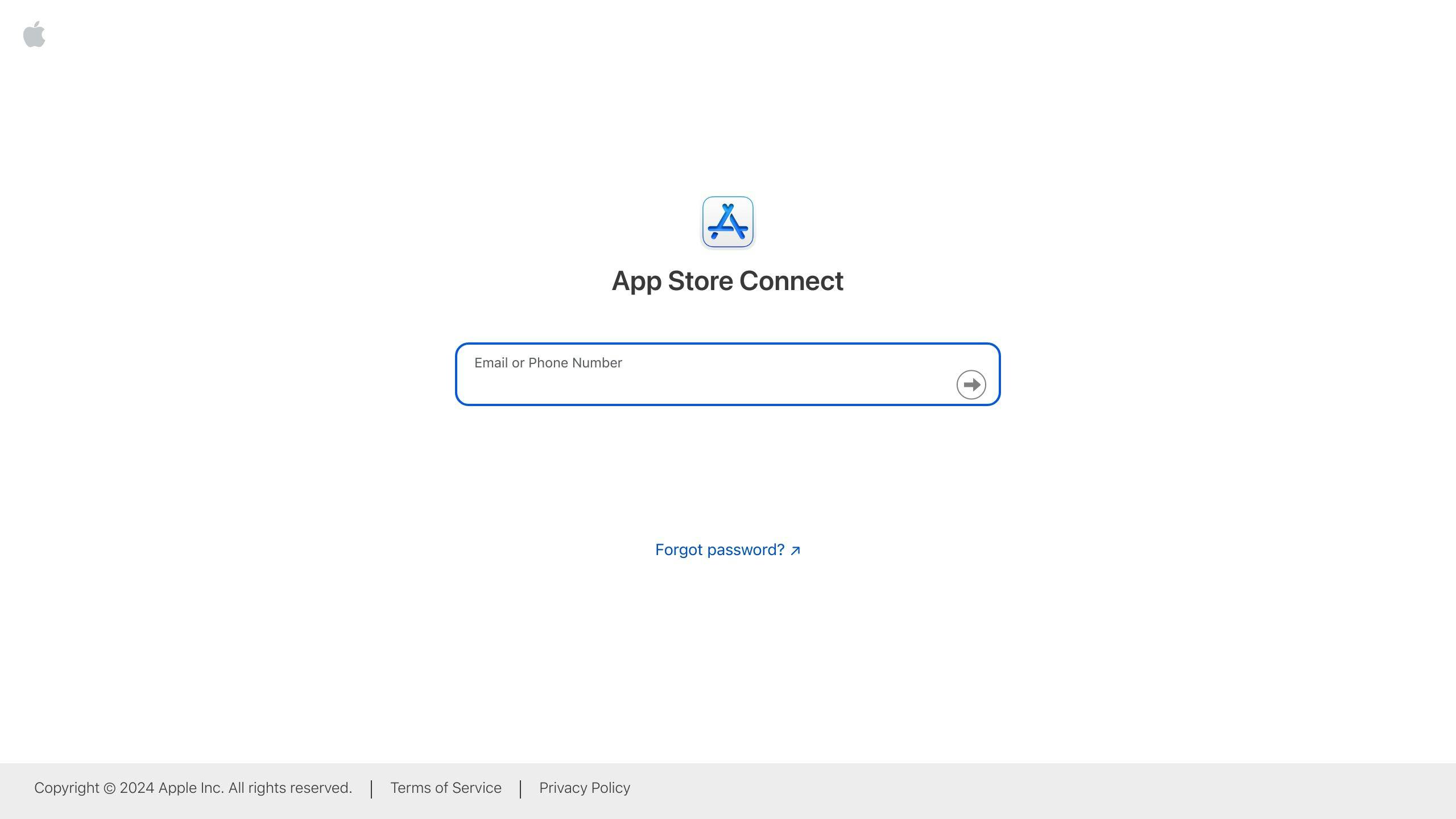
App Store Connect is a powerful tool provided by Apple, offering insights into your app's performance, including keyword optimization. With App Store Connect, you can:
- Track your app's keyword rankings
- Analyze search volume and competition
- Identify opportunities for improvement
- Optimize your app's metadata for better visibility
Other ASO Tools
In addition to keyword research tools and App Store Connect, there are other ASO tools available to help with keyword optimization. These tools include:
- ASO Widgets: Offers keyword tracking and optimization features
- AppRanking: Provides keyword performance tracking and competitor analysis
- Sensor Tower: Offers keyword research and optimization capabilities
By leveraging these essential ASO tools, you can refine your keyword optimization strategy, improve your app's visibility, and drive more downloads.
Future-Proofing Your Keyword Strategy
To stay ahead of the competition in the iOS App Store, it's essential to future-proof your keyword strategy. This means adapting to changes in the algorithm, user behavior, and market trends.
Monitor and Adjust
Regularly track your keyword performance and adjust your strategy accordingly. Analyze your app's ranking, search volume, and competition to identify areas for improvement. Use tools like App Radar, Keywordtool.io, and SearchMan to refine your keyword research and optimization.
Keep Your Keywords Fresh
Update your keyword list periodically to reflect changes in your app's features, target audience, and market trends. Remove underperforming keywords and replace them with new, relevant terms. This ensures your app remains visible and attractive to potential users.
Balance Keyword Optimization with User Experience
While keyword optimization is crucial, don't compromise user experience. Ensure your app's metadata, including the title, subtitle, and description, accurately represent your app's features and benefits. This balance will help drive downloads and retain users.
By staying flexible and adapting to changes in the iOS App Store landscape, you'll be better equipped to drive long-term success for your app.
Best PracticeDescriptionMonitor keyword performanceRegularly track your app's keyword performance and adjust your strategy accordinglyKeep your keyword list freshUpdate your keyword list periodically to reflect changes in your app's features, target audience, and market trendsBalance keyword optimization with user experienceEnsure your app's metadata accurately represents your app's features and benefits while optimizing for keywords
By following these best practices, you'll be able to future-proof your keyword strategy and drive long-term success for your app.
FAQs
How to Choose Keywords for App Store Optimization?
Choose keywords that describe your app's features and functionality. Think about what words your target audience would use to find an app like yours.
What is the Keyword Limit on the Apple App Store?
The Apple App Store allows up to 100 characters for keywords, separated by commas with no spaces.
What is the Apple ASO Algorithm?
The Apple App Store search algorithm indexes keywords based on a hierarchy. It also mixes and matches keywords from the title, subtitle, and keyword list to determine search visibility.
How to Get Keywords from the App Store?
Use Search Match to find new keywords. Search Match automatically matches your ad to relevant searches on the App Store using resources like your App Store product page, similar apps, and search data.